Firmware Version Page Revamped
FingerTec provides regular firmware updates for our devices to enhance our existing features, and to fix some minor glitches that might have been found in each device. These updates are readily available for download for FingerTec Authorized Resellers at http://tips.fingertec.com/.
FingerTec has recently updated the Firmware Download page. Now, you can see the version of each firmware for each model in the Tips website. With this new organization of the page, you will now be able to check the firmware version of your terminals before proceeding to download/update the firmware.
Contact [email protected] if you are still unsure about how to proceed, or if you would like more information.
Initiated and Written by: Henry Pang
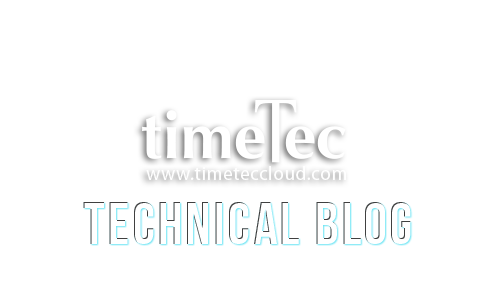

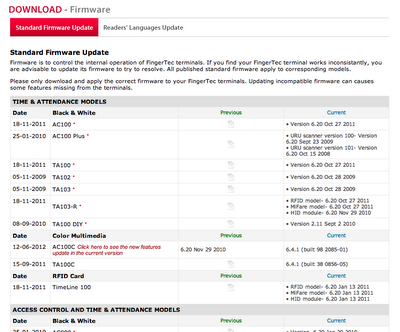

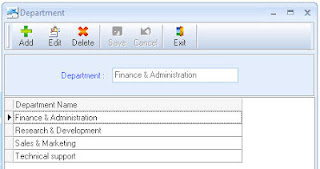














2 comments:
Have any questions or inquiries about FingerTec? Drop your input here.