The FMM 100 Core board : Now with New Firmware!
FingerTec will be releasing its new core board FMM
100, which carries 800 MHz microprocessor and 128 MB of RAM, together with 256
MB flash memory. The improved hardware allows our R&D to build a new firmware
which carries a lot more useful features.
However, the new core board and new firmware links up
with our software perfectly and allow users transfer from all old devices. Thus,
the new hardware and firmware can still work in the same ecosystem perfectly.
Apart from retaining the existing features of our
firmware, we will also be adding more powerful features to enhance the
firmware’s accessibility. Here are some of the features:
1. The quality of
graphics for the main screen during standby has been enhanced.
2. The new design
icons when you access into operation menu.
3. The User Role feature
allows you to create a secondary administrator. You can control his/her access
to specific modules and features in the device. There are total 3 different
user roles that you can configure. You can assign specific roles to him/her as
secondary administrator.
4. The new firmware
allows you to backup or restore its data (user information, setup parameters
and transaction logs) into its internal memory or USB flash disk. You no longer
need to worry about the data stored in the device if you wish to reset and everything
back to default settings.
5. The attendance
data downloads into USB flash disk is encrypted to avoid users to amend the
data. You can only load the data into TCMS v2 or Ingress software to process
attendance. However in the new firmware, you can set the device not to apply
any encryption to the attendance data download into USB flash disk. You can use
the attendance data with your own software to process calculation. Please take
note, you must apply the encryption if you want to use attendance data in USB
flash disk with TCMS v2 and Ingress software.
You can now configure the settings so
device can delete the old attendance data after the download into USB process.
You do not need to clear the storage everytime after download into USB flash
disk.
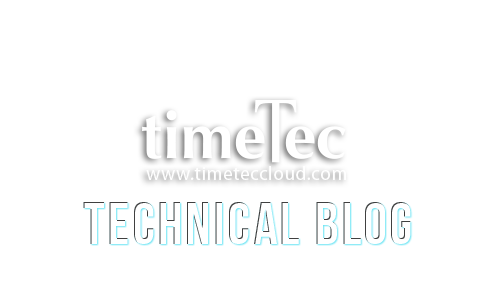

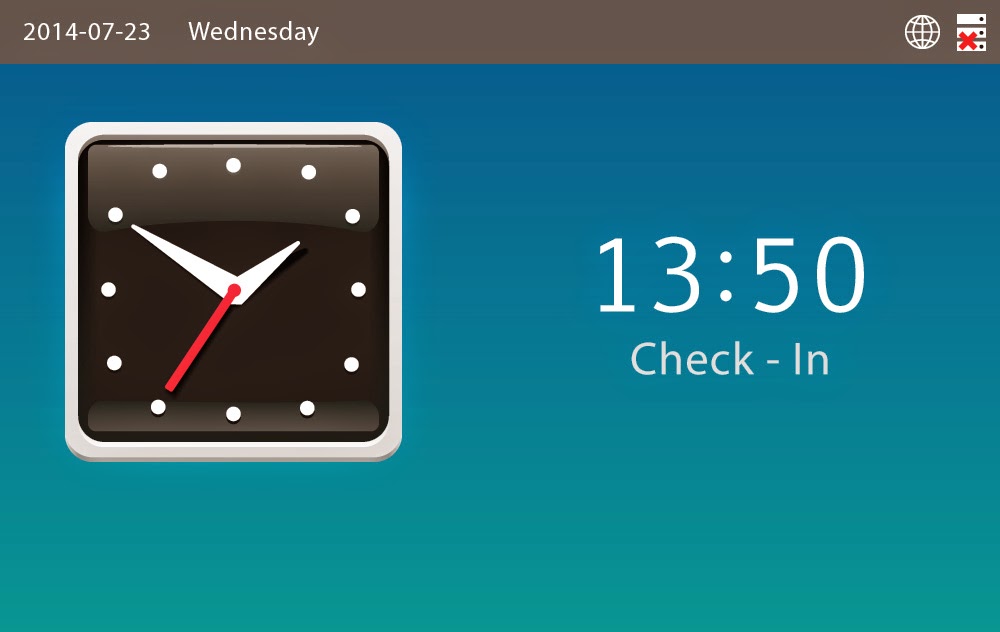
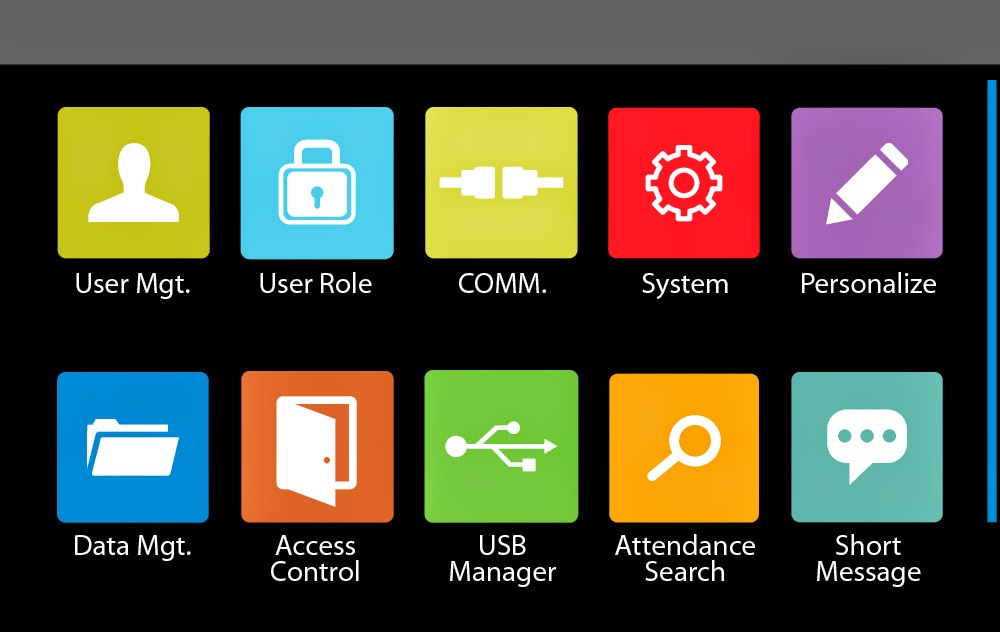
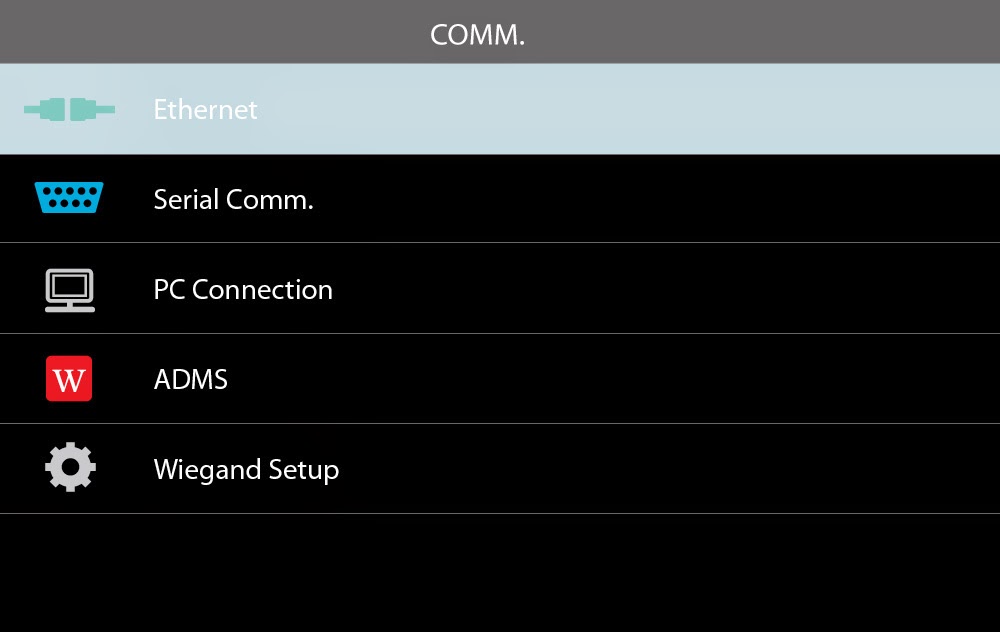
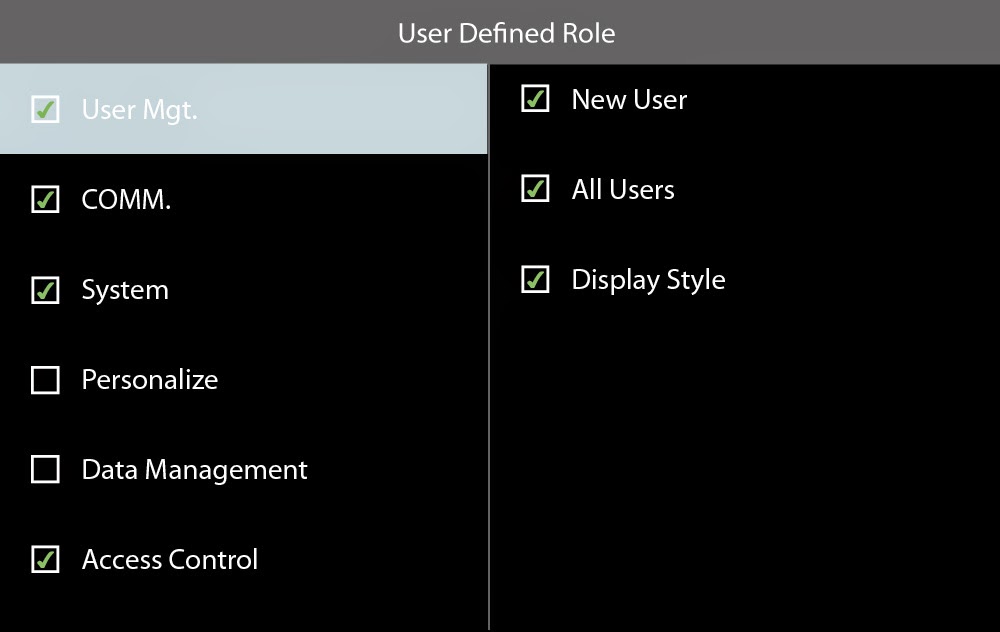
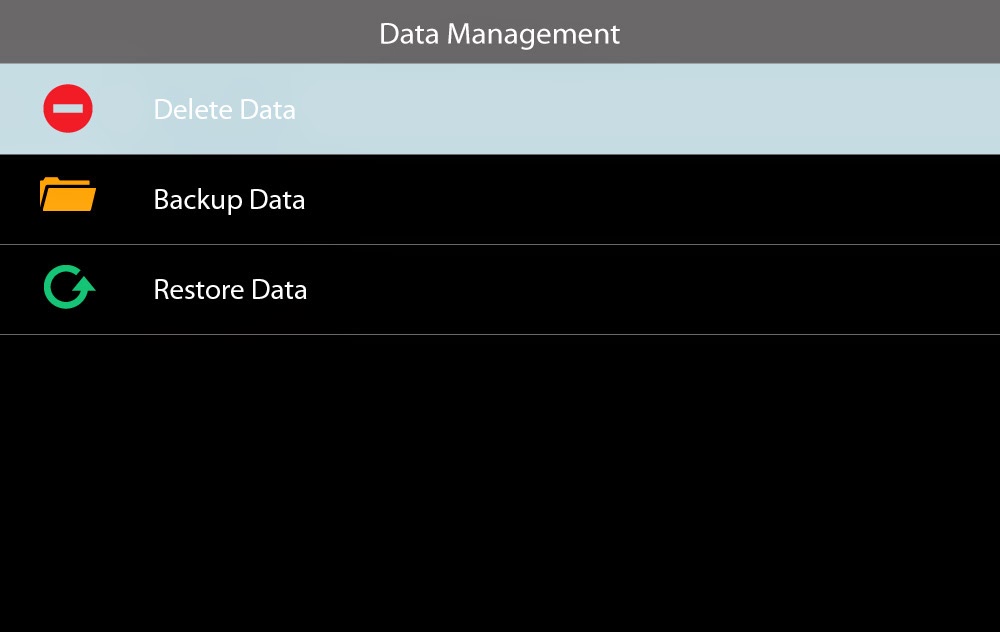
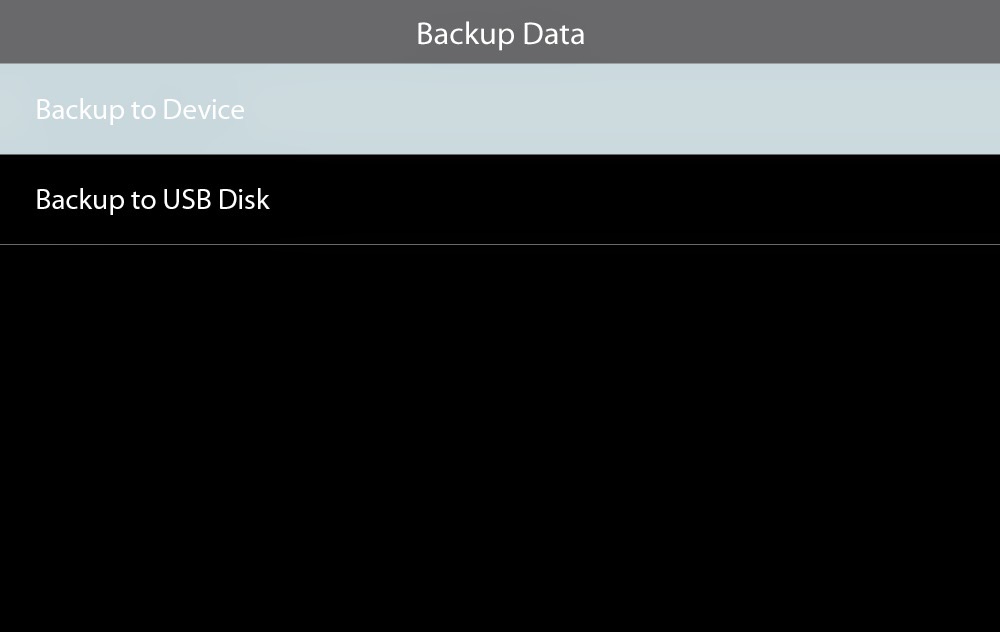
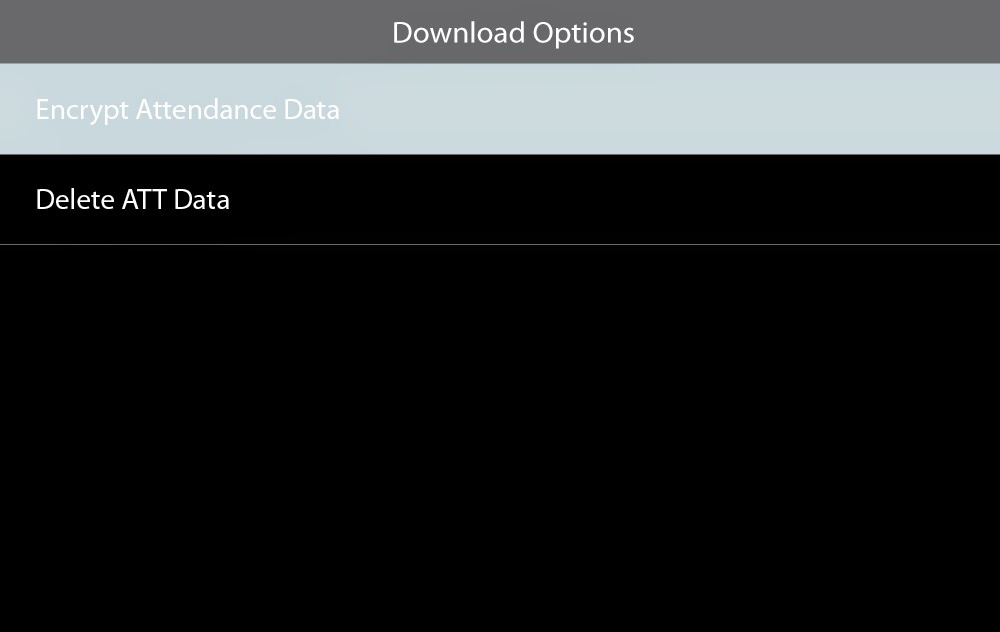
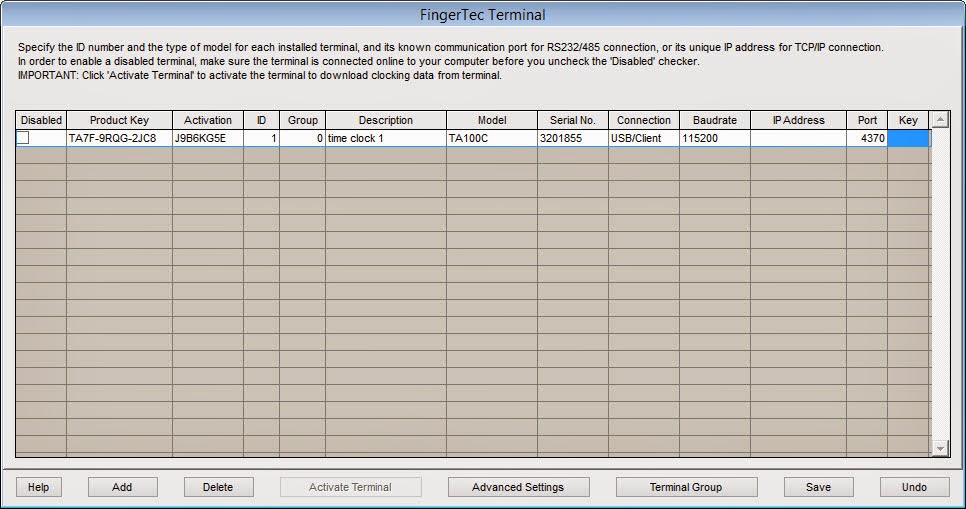
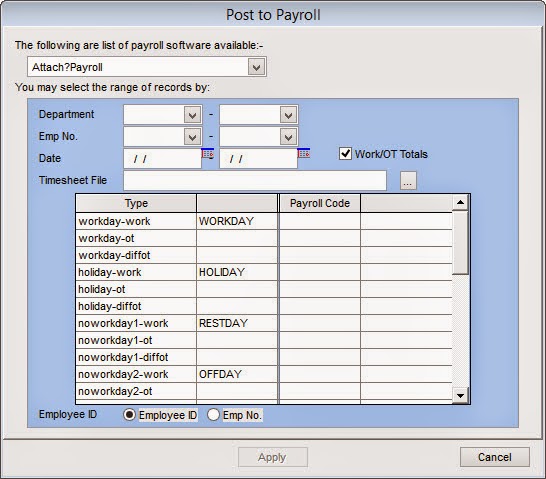
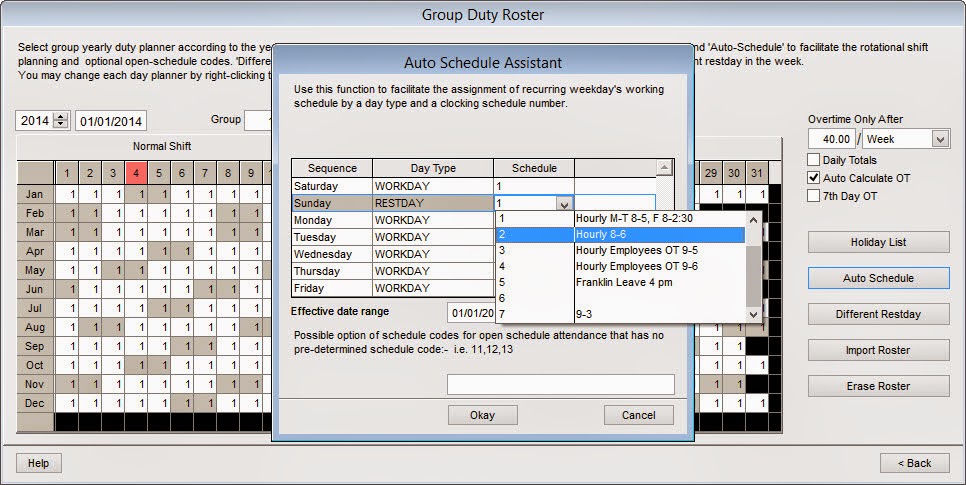
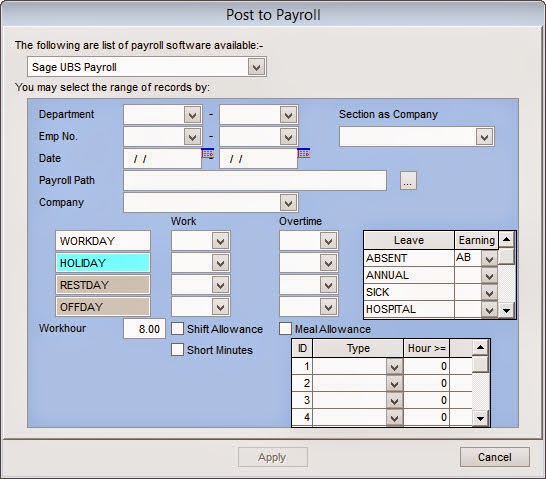
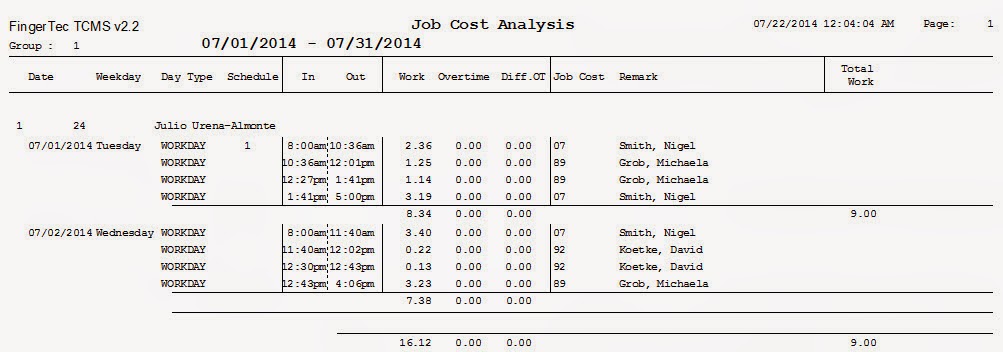
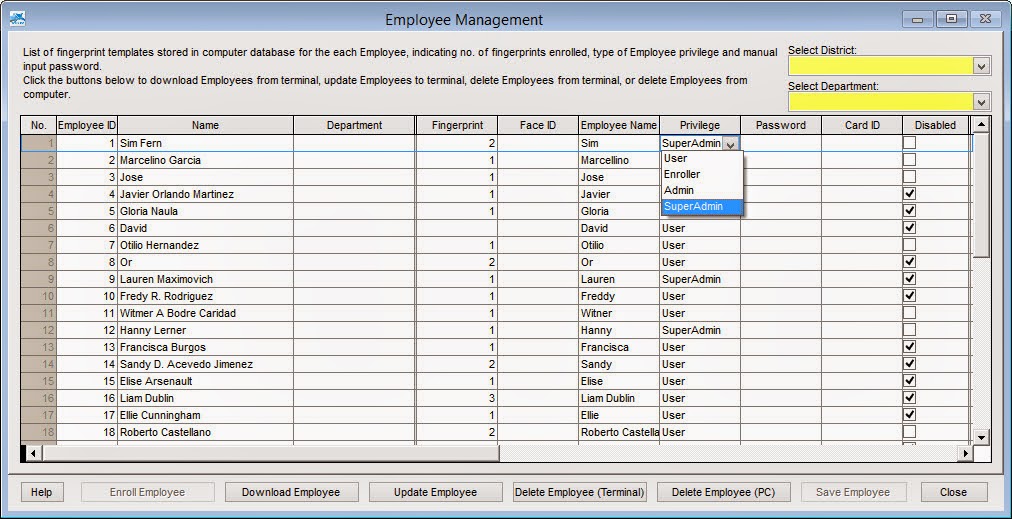
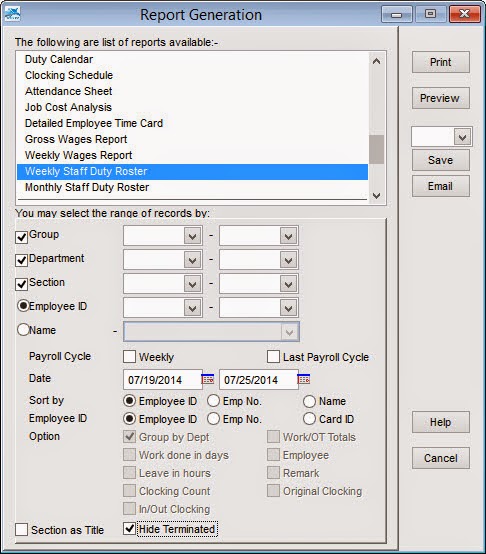

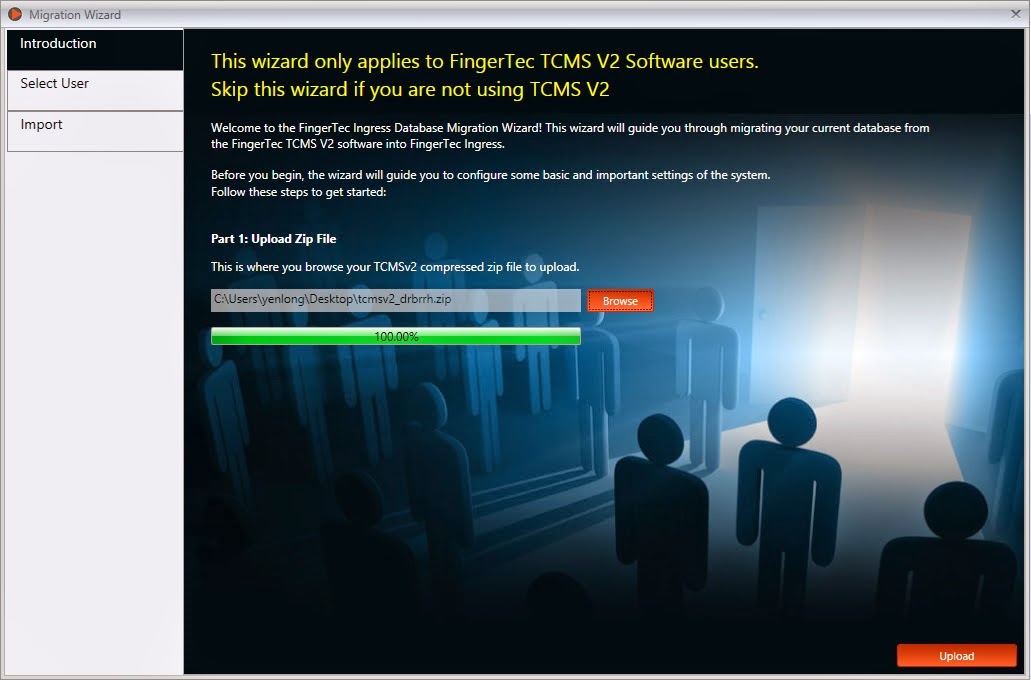
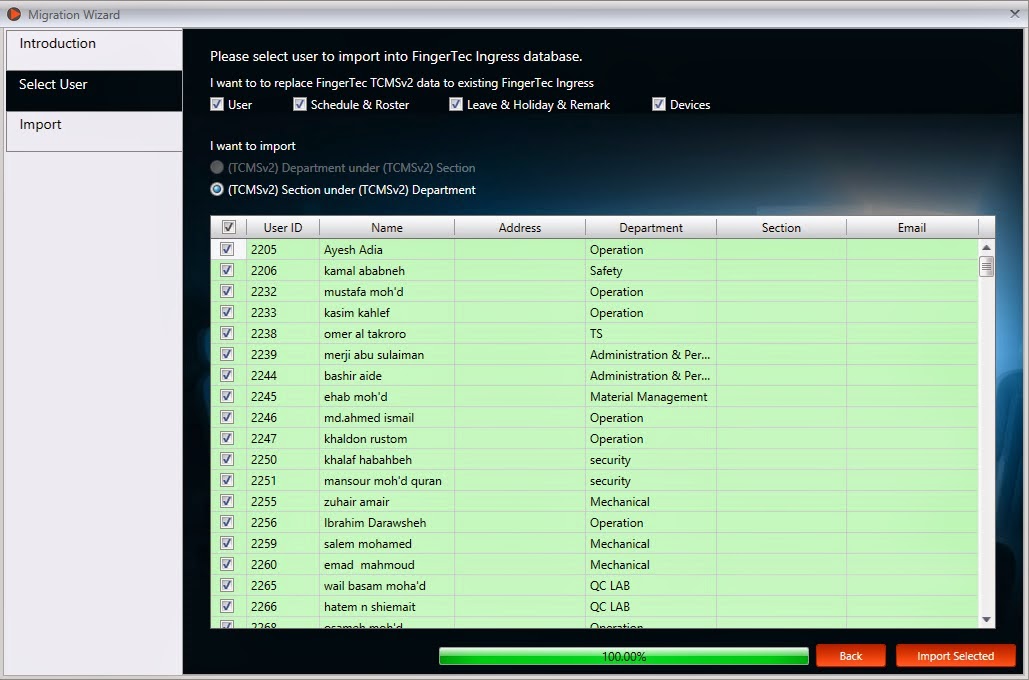
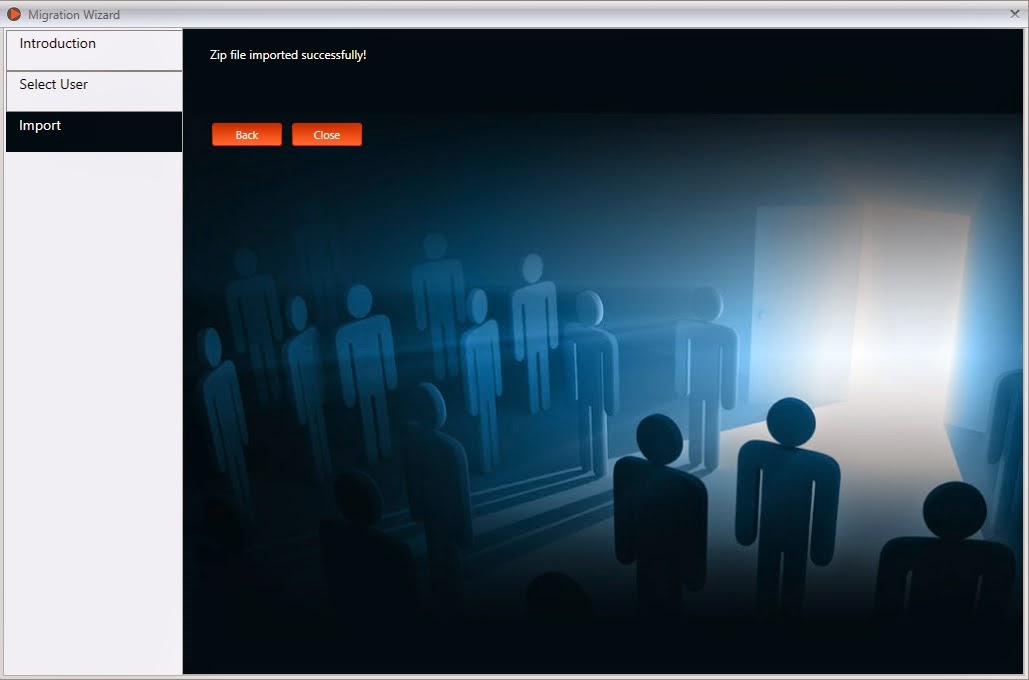
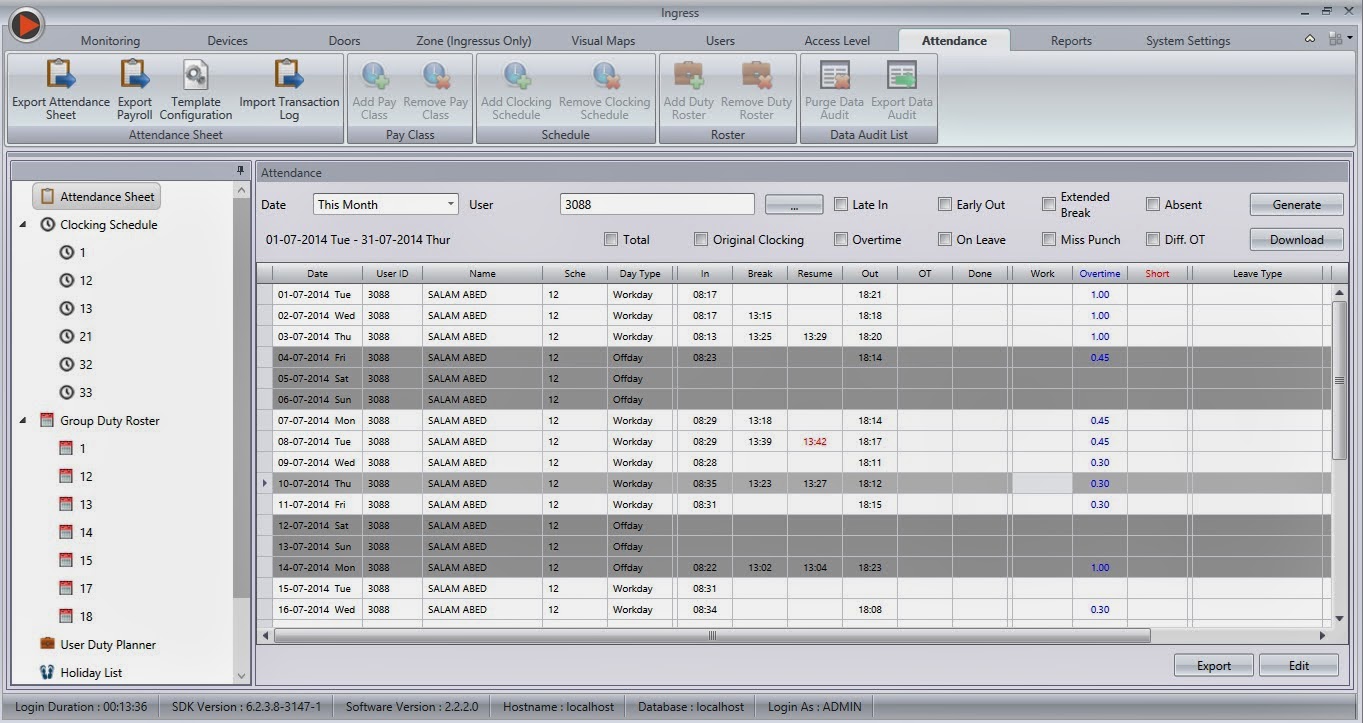
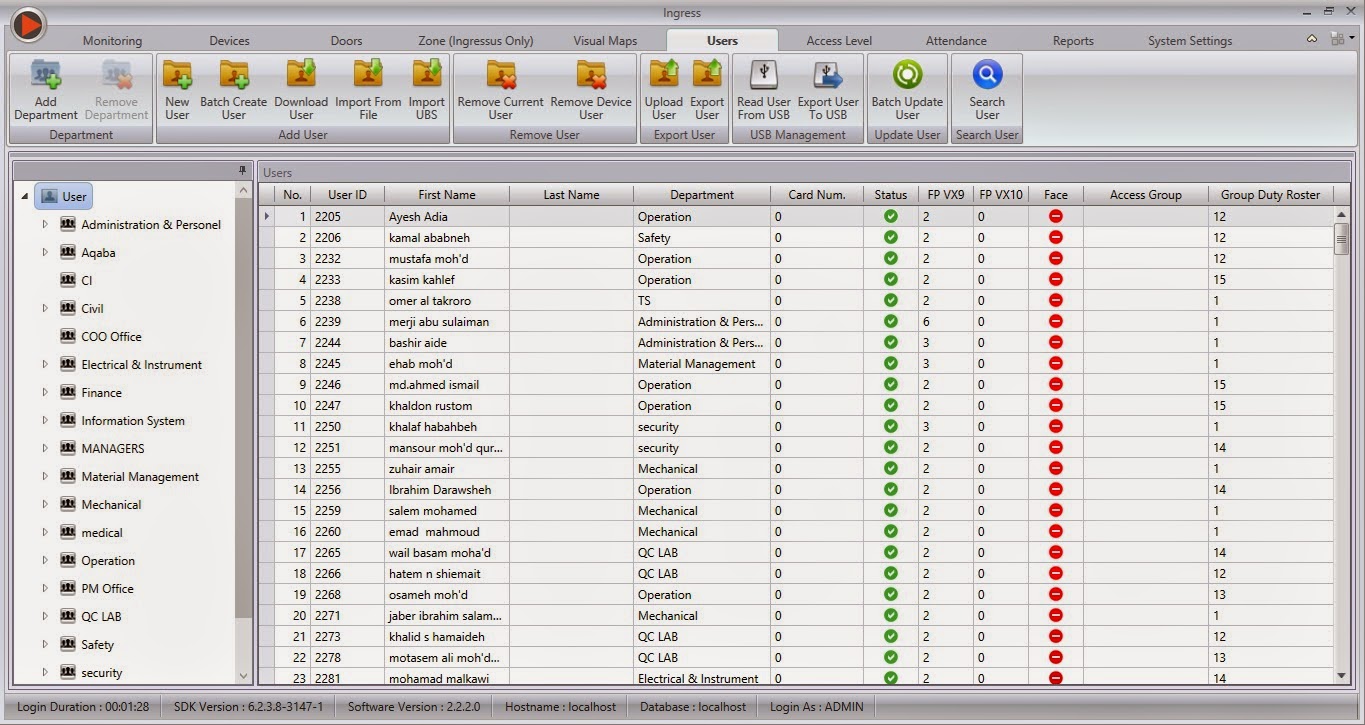













8 comments:
Have any questions or inquiries about FingerTec? Drop your input here.