Tips: Exporting Thai Database Correctly From TCMS V2 to Ingress
FingerTec has announced
the capability to migrate the database from TCMSV2 (Fox Pro database) to
Ingress (MySQL database) on 22nd July 2014. This migration helps to
eliminate the trouble of having to recreate the clocking schedules and group
duty roster all over again. The types of data which can be migrated are as
below.
- User (user info, fingerprint and face templates)
- Department
- Schedule
- Group Duty Roster
- Leave types
- Remark
- Holiday
- Device
- Audit Data (Current year data only)
- System Setting(day type wages, Time format, hour format, date format, payroll cycle, first
day of week, payroll start date, currency symbol)
- Department
- Schedule
- Group Duty Roster
- Leave types
- Remark
- Holiday
- Device
- Audit Data (Current year data only)
- System Setting(day type wages, Time format, hour format, date format, payroll cycle, first
day of week, payroll start date, currency symbol)
However, if you
encounter Thai language error after migration, do follow the steps below to
rectify:
1)
Select Migration
Wizard at Ingress software
2)
You will
encounter the username appears as symbol instead
of the correct Thai Language after migration
3)
To rectify this,
you will have to change the OS language to English language before proceeding
4)
Go to Control
Panel > Region and Language > Administrative > Change System Locale
5)
Select English
Language according to your country and restart the computer.
6)
Once the system
is restarted, launch the Ingress software and use the Migration Wizard to
migrate the database from TCMSV2 to Ingress.
7)
You should be
able to get the correct name in the User’s List.
8)
Once this is
completed, you can change the system locale back to Thai Language and continue
to use the software without error.
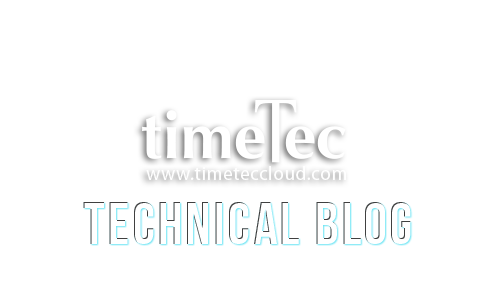

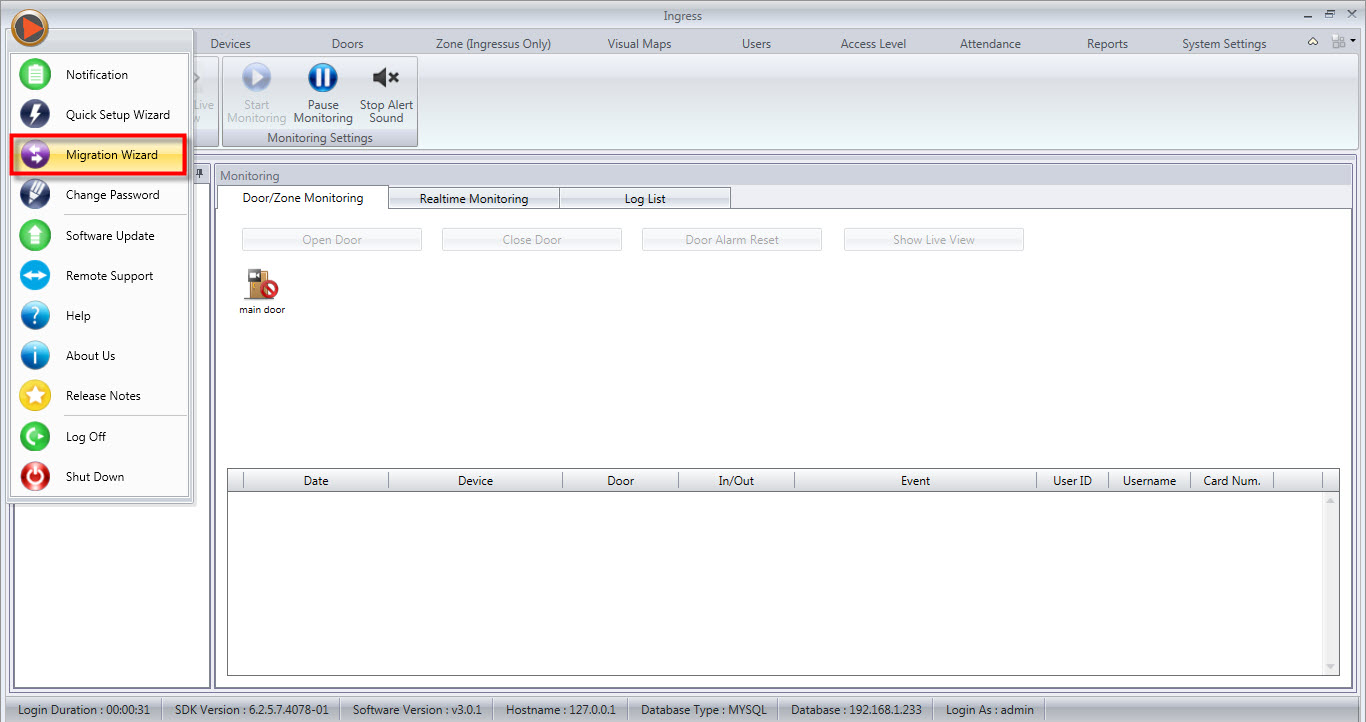
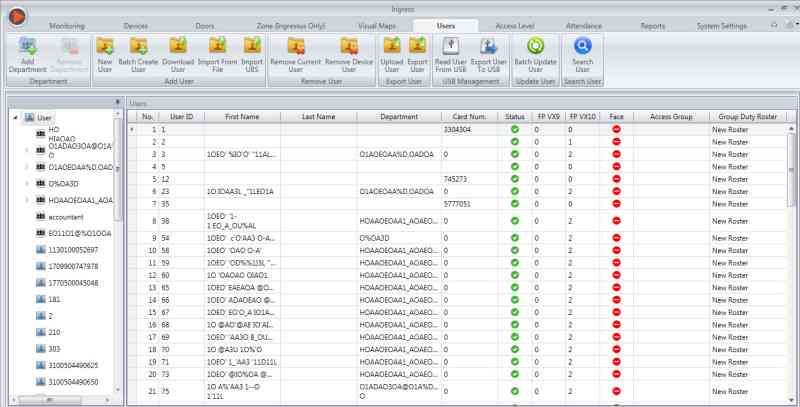
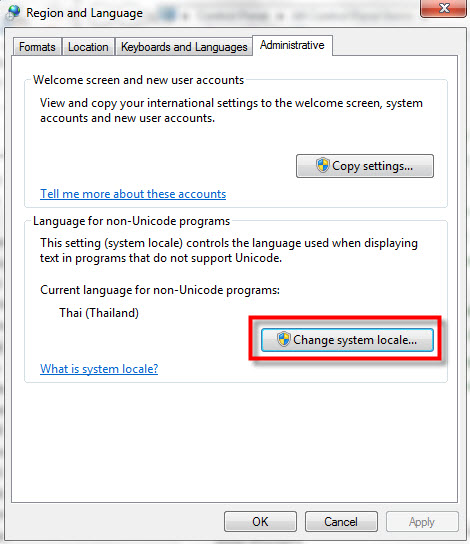
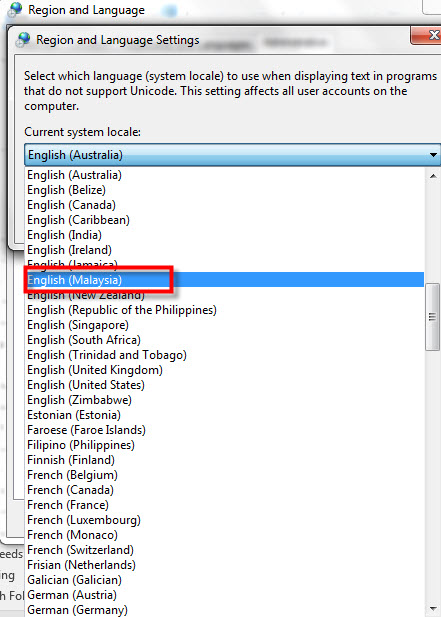
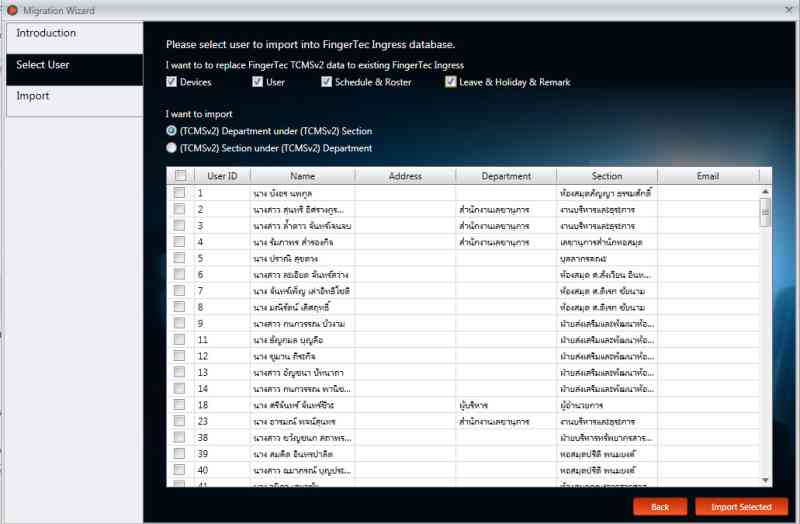
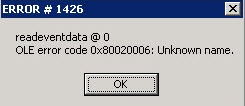
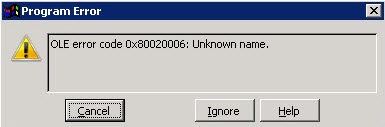
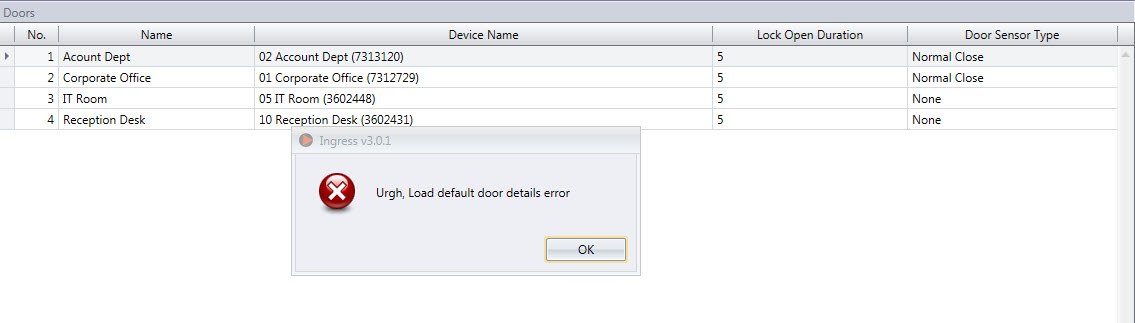
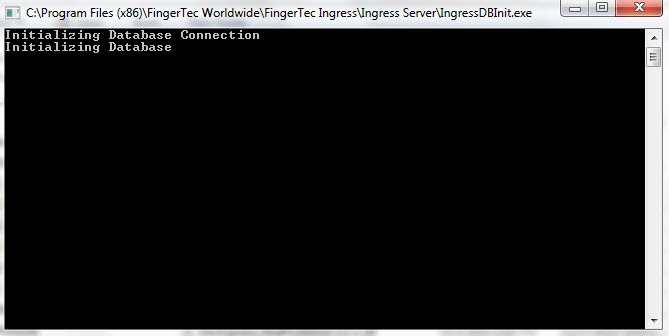













0 comments:
Have any questions or inquiries about FingerTec? Drop your input here.