Error 2502 and Error 2503 When Installing Ingress or TCMS V3
There are several cases where users reported receiving Error 2502 and Error 2503 while installing Ingress or TCMS V3 software. These errors are due to the system date on your computer, which set incorrectly, or you have Windows User write permission issues: Windows has denied your Login User name access to specific Windows Installation folders and permission to perform certain tasks on the computer.
Solution
1. Reset the date on your computer to the correct date. To do this, follow these steps.
- Click Start, point to Settings, and then click Control Panel.
- In Control Panel, double-click Date and Time.
- In the Date and Time Properties dialog box, edit the information so that the current date and time are displayed.
- Click Apply, and then click OK.
- Restart Installation of the software.
NOTE: Because there are several versions of Microsoft Windows, the following steps may be different on your computer. If they are, see your product documentation to complete these steps.
2. Check the write permissions of the installation directories such as:
- C:\Windows\Installer
- C:\Windows\Temp
These may be hidden system folders.
1. Open Windows Explorer
2. Select Organize - Folder and search options - View tab
3. Under 'Hidden files and Folders' select 'Show hidden files, folders, and drives'
4. Right click on the folder (C:\Windows\Installer and C:\Windows\Temp) and select 'Properties'
5. Select 'Security' tab and amend permissions. The permissions given to everyone on the folder to make sure SYSTEM and Administrators have Full Control.
NOTE : A System Engineer with knowledge of Windows OS may be able to suggest other configurations on the computer. Please liaise with your IT personnel or person who configure your Windows OS to assist.
Note: If some of the screenshots or steps viewed here are different from the ones in the current system, this is due to our continuous effort to improve our system from time to time. Please notify us at [email protected], we will update it as soon as possible.
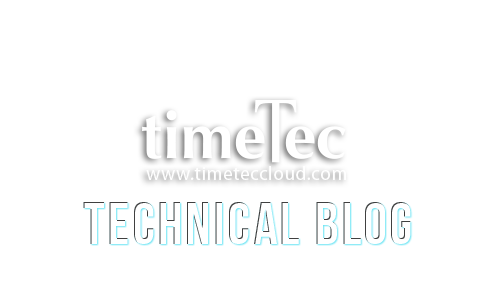


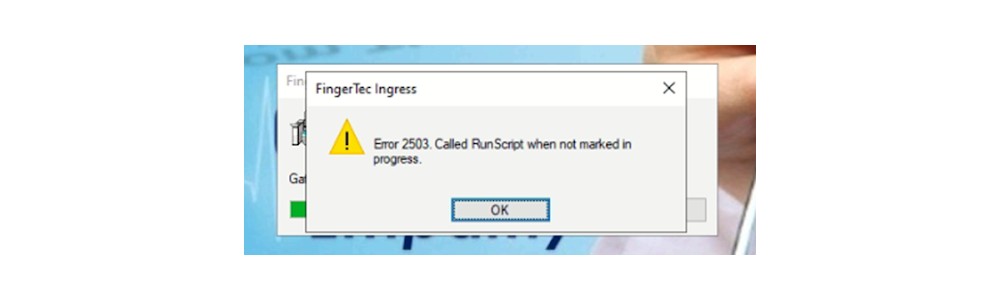
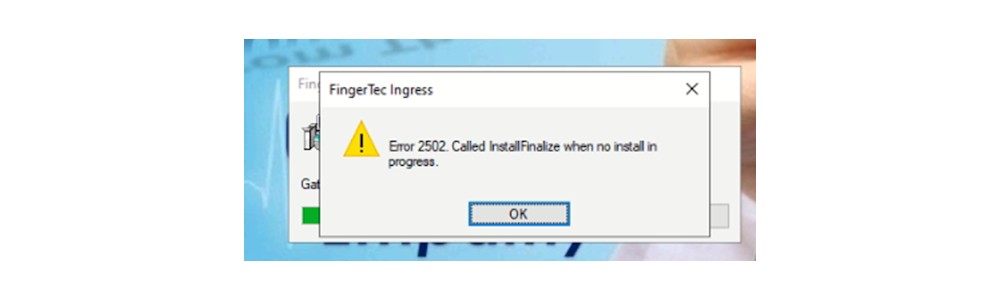
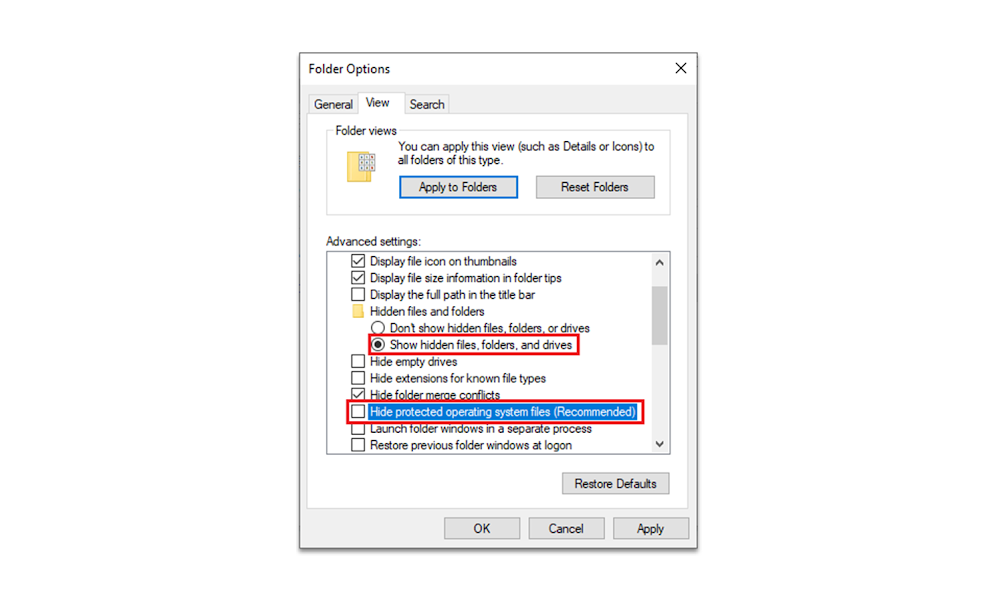
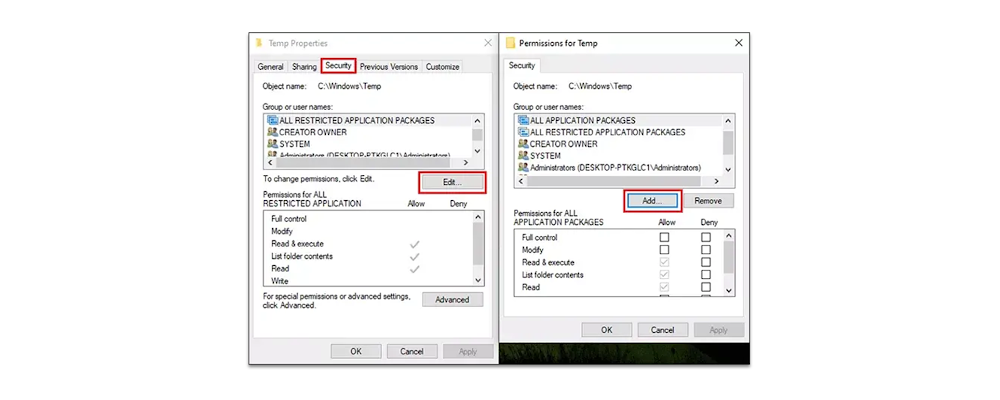














0 comments:
Have any questions or inquiries about FingerTec? Drop your input here.